Version: 5.3
- Downloads Count: 88
- License Type: Free
- Price: Free
- Date Added: Aug 8, 2012
- Operating Systems:
Microsoft Windows 2000 Professional,
Microsoft Windows 7,
Microsoft Windows 8,
Microsoft Windows Server 2003,
Microsoft Windows Server 2008,
Microsoft Windows Vista,
Microsoft Windows XP
- Author:
Usoris Systems LLC
Editorial Review of Remote Utilities Free Edition
Some office IT utilities make the transition to home use without
skipping a beat. A staple of home PCs since the era of modems and
MS-DOS, remote desktop control programs allow a user to take direct
control over a system without being physically present. Given the
mission-critical nature they often fill in a workplace, and the length
of time they've been around, it's not a surprise that many of these
suites are robust, stable, and capable of performing just about any
computer task you care to conjure. Remote Utilities has been a player in
this market for years, with their first release in 2004 of Remote
Office Manager. Since then the feature list has grown considerably, but
the biggest change came with the release of 5.2; the current version is
now free for personal use. That's quite a perk, given the $30 cover charge for entry otherwise.
of a server application (available for silent remote installation)
and a viewer, along with a standalone, portable version of the viewer
that doesn't require installation. This is ideal for use on a portable
USB drive or borrowed workstation for quick access to files or settings
that might otherwise be unreachable. Security is top-notch, with
industry-standard 2048-bit RSA and 256-bit AES keys employed for
encryption, and plenty of warnings about password protection during
setup.
Over a dozen features are supported in the personal version of Remote
Utilities 5.2.2, including all the relevant ones from the complete
commercial package. Full desktop control, file transfer, chat and even
videocam support are all on board along with extras such as a task
manager, remote code execution capability and a terminal. Only
IT-centered functions such as inventory analysis, built-in mediation
servers and automatic integration into an active directory environment
are gone from the free version, omissions not likely missed for home
use. Moreover, configuration is straightforward and the Internet ID
feature allows connections without opening firewall ports or entering IP
addresses, although connection via those more standard means is fully
supported as well.
 Remote Utilities Free Edition's server options reveal its IT roots.
Remote Utilities Free Edition's server options reveal its IT roots.Every
remote access package has its forte, and Remote Utilities picked a good
area in which to excel: speed. The desktop experience is only slightly
sluggish and much faster than several VNC-based solutions tested
side-by-side on similar systems. There's also a low-bandwidth mode that
preserves this responsiveness in marginal networking situations. Image
quality is crisp and scales well with either of these selections. That
said, there's no "media player" mode to soften detail and raise
framerates when needed for video playback, a feature common in recent
desktop sharing and broadcasting apps. This is one area where competing
solutions such as
Teamviewer pull ahead.
Another issue is Remote Utilities Free Edition's all-or-nothing
approach to screen sharing. While an entire desktop or monitor display
can be shared, there's no way to share just a portion of the screen or
the single window of an application. This limits some of the potential
of the package as a teaching/demonstration tool, but is admittedly a
fairly minor quibble.
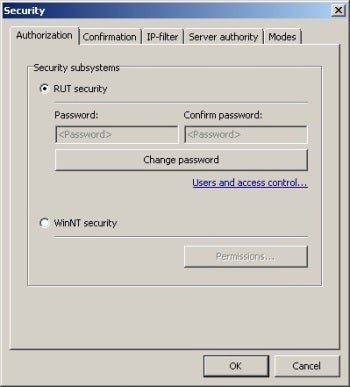 The security configuration window is the first thing you'll see after installing the Remote Utilities server.
The security configuration window is the first thing you'll see after installing the Remote Utilities server.The
biggest problem is OS support. While every version of Windows is
covered in Remote Utilities Free Edition, no other OS gets a viewer.
Documentation suggests Linux users can get by using Wine, but emulation
isn't really much of replacement for a proper OS native viewer.
Meanwhile cross-platform Android, iOS, and Mac users simply have to look
elsewhere for their remote access needs. The latter at least have been
promised relief, Mac support has been promised soon.
Despite this, Remote Utilities Free Edition is an easy choice for
Windows-centric home networks. The price can't be beat, and the feature
list is more than enough to satisfy even power users. If you do Windows,
this one is worth a closer look.
Note: The Download button takes you to the vendor's
site, where you must register to download the latest version of the
software and follow the installation instructions for the free version.



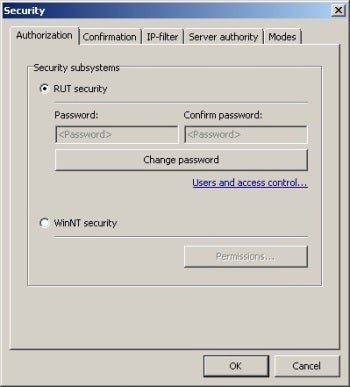

Comments
Post a Comment